The Engineer Tutor
Learn from our Experience


After adding more LEDs and using a shift register, what else could you do? The third improvement to Blinkie is to use a 4-digit 7-segment display.
7-segment displays are just 7 specially arranged LEDs to make it possible to display digits. I will be using a blue LED display COM-09481 that has 4 digits, decimal points between the digits, a colon between the middle digits, and an apostrophe between the last two digits.
There are 16 pins in this component. On the belly side you can see the pin numbering:
So basically, the pin on the bottom left is 1, and the pin on the top left is 16:
In the last digit you can see the letter assignments for each segment of the digits.
There are 35 LEDs in that component. You might wonder “How can I light up 35 LEDs with only 16 pins. The answer is multiplexing.
As you can see in the image below, you have 4 pins for each digit (pins 1, 2, 6, and 8). Then you have 7 pins for each segment (A-G) in the digit. So to set all segments for digit 2 on, you would set pins 12, 16, 13, 3, 5, 11, and 15 (all segments) high, in addition to pin 2.
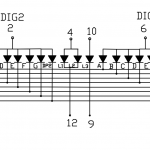
COM-09481 Pinout (click to enlarge)
You might have noticed, we need two shift-registers so that we can control 16 pins. (Really, we could skip using a shift register because our PIC has 16 outputs. But this is more fun.)
First I connected pins 10 (MR) and 16 (Vcc) to +. Then I enabled output by connecting pin 13 (OE) to -. You could control this from your PIC but I just want it enabled always. I also connected pin 8 (GND) to -.
After that I connected two wires from the PIC to the shift register.I connected ST_CP (pin 12) from shift register 1 to shift register 2 (same pin). Then I connected SH_CP (pin 11) of the shift register 1 to the same pin on shift register 2. Then I connected Q7’ (pin 9) of the shift register 1 to the DS (pin 14) of the shift register 2. The two shift registers are now chained.
I had to change my code because my patterns can now be 16 bits long.
I converted my loop to check bits to handle 16 bits,
for (i = 0; i < 16; i++) {
and converted the patterns
doStep(0x2000); doStep(0x8000);
I now have 16 output pins, 8 in each shift register. I will use the lower byte for the segments (A-G) and the decimal points (DP1-DP4). I will use the higher byte for multiplexing the digit (DIG1-Dig4), and the colon and the apostrophe.
I connected Q0-Q7 of the shift register 2 to the A-G and decimal point of the display.
Then I connected the Q0-Q7 of the shift register 1 to the digits (DIG1-DIG4) and the rest of the pins.
Here is the schematic:
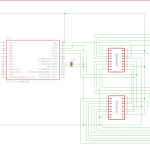
4-digit 7-segment display Schema
Wow that is a lot to keep track of. Let’s try to simplify it.
The lower byte is for the segments.
| Digit | Binary | Hex |
|---|---|---|
| 0 | 0000 0000 0000 0011 | 0x0003 |
| 1 | 0000 0000 1001 1111 | 0x009F |
| 2 | 0000 0000 0010 0101 | 0x0025 |
| 3 | 0000 0000 0000 1101 | 0x002D |
| 4 | 0000 0000 1001 1001 | 0x0099 |
| 5 | 0000 0000 0100 1001 | 0x0049 |
| 6 | 0000 0000 1100 0001 | 0x00C1 |
| 7 | 0000 0000 0001 1111 | 0x001F |
| 8 | 0000 0000 0000 0001 | 0x0001 |
| 9 | 0000 0000 0001 1001 | 0x0019 |
| . (decimal point) | 0000 0000 1111 1110 | 0x00FE |
The upper byte is for control and the other dots.
| Control / Digit | Binary | Hex |
|---|---|---|
| DIG1 | 1000 0000 0000 0000 | |
| DIG2 | 0100 0000 0000 0000 | |
| DIG3 | 0010 0000 0000 0000 | |
| DIG4 | 0010 0000 0000 0000 | |
| Colon | 0000 1000 0000 0000 | |
| Apostrophe | 0000 0010 0000 0000 |
To create the patterns, then I need to combine the upper and lower bytes. For example, to write a 0 in digit 1, I need to write DIG1 | ZERO to the shift register.
Here is the complete listing:
/*
* File: blink.c
* Author: viitanenm
*
* Created on April 5, 2013, 11:45 AM
*/
#include <stdio.h>
#include <stdlib.h>
#include <p24FJ64GB002.h>
#define DELAY 1000
#define DS_low() LATB &=~0x8000
#define DS_high() LATB |=0x8000
#define ST_CP_low() LATB &=~0x4000
#define ST_CP_high() LATB |=0x4000
#define SH_CP_low() LATB &=~0x2000
#define SH_CP_high() LATB |=0x2000
#define CHECK_BIT(var,pos) ((var) & (1<<(pos)))
#define DIG1 0x8000
#define DIG2 0x4000
#define DIG3 0x2000
#define DIG4 0x1000
void doStep(unsigned int pattern);
void setLEDs(unsigned int pattern);
void selfTest();
void iterateAllDigits(unsigned int digit);
/*
*
*/
int main(int argc, char** argv) {
TRISB = 0x0000;
T1CON = 0x8030;
// reset everything
LATB = 0x0000;
doStep(0x00);
while (1) {
selfTest();
} // main loop
return (EXIT_SUCCESS);
}
/**
* Displays numbers from 0 to 9 on each digit of the display
*/
void selfTest() {
iterateAllDigits(0x0003);
iterateAllDigits(0x009F);
iterateAllDigits(0x0025);
iterateAllDigits(0x000D);
iterateAllDigits(0x0099);
iterateAllDigits(0x0049);
iterateAllDigits(0x00C1);
iterateAllDigits(0x001F);
iterateAllDigits(0x0001);
iterateAllDigits(0x0019);
iterateAllDigits(0x00FE);
iterateAllDigits(0x0000);
iterateAllDigits(0x0000);
}
/*
* Sets the display for each digit
*/
void iterateAllDigits(unsigned int pattern) {
TMR1 = 0;
while (TMR1 < DELAY) {
doStep(DIG1 | pattern);
doStep(DIG2 | pattern);
doStep(DIG3 | pattern);
doStep(DIG4 | pattern);
doStep(0x0800);
doStep(0x0200);
}
}
void doStep(unsigned int pattern) {
setLEDs(pattern);
}
/*
* Actually sends the data to the shift registers
*/
void setLEDs(unsigned int pattern) {
ST_CP_low();
SH_CP_low();
int i;
for (i = 0; i < 16; i++) {
if (CHECK_BIT(pattern, i))
DS_high();
else
DS_low();
SH_CP_high();
SH_CP_low();
}
ST_CP_high();
}
There are many things you could use this display for. You could, for example, make a clock.